Boost Your Engagement with Telegram's Interactive Tools 🚀💬

In today's digital age, effective communication is vital. As chat platforms become increasingly popular, Telegram has emerged as a leader, known for its robust features and interactive tools. This article dives deep into the interactive tools within Telegram that can enhance user engagement and productivity. Whether you're managing a community, leading a project, or simply connecting with friends, these tools can significantly improve your interactions.
Overview:
Telegram's polls and surveys feature allows users to create engaging questions for realtime feedback. This tool is perfect for collecting opinions, making decisions, or simply gauging interest in different topics.

Application Example:
Imagine you're part of a group planning a weekend event. You can quickly set up a poll asking members to choose between different activities, such as bowling or a picnic. Everyone can vote, and the results provide a clear direction based on collective preference. This not only speeds up decisionmaking but also fosters a sense of involvement among participants.
Tips for Effective Polls:
Keep questions clear and concise.
Include options that cover all possible responses.
Use anonymous voting for more honest feedback.
Overview:
Quizzes are not only fun but also serve as an excellent way to engage your audience. Telegram allows users to create interactive quizzes where participants can test their knowledge on specific subjects.
Application Example:
An educational group can utilize quizzes to reinforce learning. For instance, a group focused on nutrition can create quizzes about healthy eating habits. Participants can compete for the best scores, encouraging friendly competition and boosting learning retention.
Tips for Creating Engaging Quizzes:
Use various question formats (multiplechoice, true/false, etc.).
Provide instant feedback on answers to enhance the learning experience.
Offer small incentives or recognitions for high scores to encourage participation.
Overview:
Bots are a powerful feature on Telegram, allowing for automation and enhanced interactivity. They can be programmed to perform various tasks, like answering FAQs, delivering news updates, or managing group moderation.
Application Example:
In a community group focused on tech trends, you can create a bot that shares the latest news articles based on users' interests. When members want to stay updated without actively searching for news, the bot can automatically post content based on predefined keywords, ensuring everyone is wellinformed.
Tips for Maximizing Bot Usage:
Clearly define what tasks the bot will handle.
Ensure the bot's responses are relevant and updated regularly.
Use engaging language to keep interactions enjoyable.
Overview:
Telegram channels are designed for broadcasting messages to unlimited audiences. This tool is ideal for businesses, influencers, or community leaders wishing to share updates, insights, or news.
Application Example:
A fitness coach can start a channel to broadcast daily workout tips, nutrition advice, or motivational quotes. Followers can join to receive valuable content directly without the noise of direct messaging. This keeps them engaged and creates a sense of belonging to a larger community.
Tips for Effective Channel Management:
Post consistently to maintain audience interest.
Use images and videos to enhance content.
Encourage feedback or questions through polls or comments.
Overview:
Telegram’s group chats come packed with features to enhance collaboration, including file sharing, voice messages, and pinned messages. These interactive elements are excellent for teams and communities to stay organized.
Application Example:
A project team can utilize group chats to streamline communication. They can share files, discuss ideas, and assign tasks all in one place. By pinning important messages, team members can easily refer back to crucial information, ensuring that everyone stays on the same page.
Tips for Optimizing Group Chats:
Set clear guidelines for group interactions to avoid chaos.
Utilize pinned messages to highlight crucial updates or deadlines.
Regularly review group dynamics and adjust the structure if necessary.
Common Questions About Telegram's Interactive Tools
Creating a poll in Telegram is straightforward. Open a group chat, tap on the attachment icon, select 'Polls', then enter your question and answer options. You can choose to make it anonymous or allow multiple answers before sending it to the group.
Absolutely! Telegram quizzes can reinforce learning in a fun manner. They allow educators and trainers to assess knowledge retention while keeping the learning experience engaging and interactive.
Telegram bots automate repetitive tasks, answer FAQs, and provide personalized experiences. They save time for both users and administrators, allowing for focused interactions and enhanced efficiency in managing groups or channels.
Yes, you can have both. Channels are for broadcasting information to a large audience, while groups allow for more interactive discussions. Utilizing both can create a comprehensive communication strategy.
To manage large group chats, set clear rules for engagement, designate moderators, and utilize features like pinned messages and polls to streamline discussions and maintain order.
When using Telegram for business, consider your audience's preferences, the type of content you want to share, and how to maintain engagement. Use features like polls, quizzes, and channels to enhance interactivity and keep your audience connected.
By leveraging these interactive tools within Telegram, individuals, teams, and organizations can transform their communication strategies, foster engagement, and enhance productivity. Whether you're hosting a casual chat with friends or managing a largescale project, these features can make all the difference in connecting effectively with others.
Other News

快速获取 Telegram 中文下载链接📲 – 轻松连接你的朋友和世界

如何在Telegram中添加机器人🤖✨
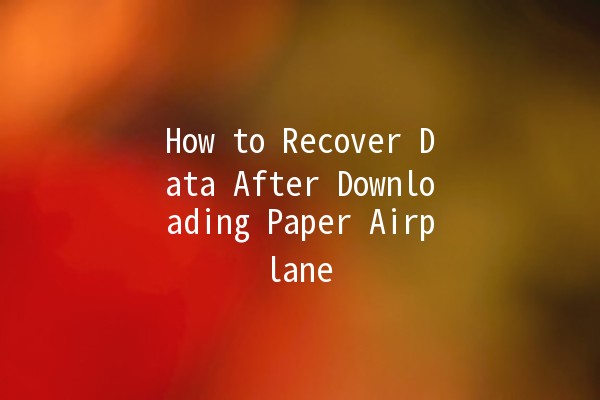
How to Recover Data After Downloading Paper Airplane 📱✈️
