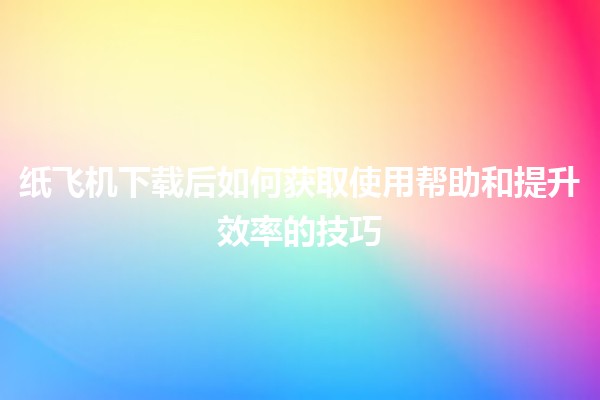Sharing Telegram Group Invite Links 📨: Tips and Tricks for Effective Engagement

In today's digital age, social media platforms are crucial for communication, networking, and community building. One of the key players in this space is Telegram, a messaging app known for its speed and security. Telegram allows users to create groups, which can be a great way to engage with likeminded individuals. A significant feature of Telegram groups is the ability to share invite links, making it easy for users to join and participate in communities. In this article, we'll explore effective ways to share Telegram group invite links, optimize their use, and enhance group engagement.
Understanding Telegram Group Invite Links
Telegram groups can significantly enhance community interaction. Through invite links, you can easily expand your group and foster engagement. But what exactly are these links? Telegram group invite links are unique URLs that, when clicked, allow users to join your group directly, provided the group is set to "public" or the user has received an invitation to a "private" group.
Benefits of Using Invite Links

Tips for Effectively Sharing Invite Links
Utilize platforms like Facebook, Twitter, Instagram, and LinkedIn to share your group invite link. Post engaging content related to your group’s niche, accompanied by the invite link.
Example: If you run a photography group, share a captivating image and use the caption to entice users: “Love photography? Join our community for tips and tutorials! [Invite Link]”
Create blog posts or articles that resonate with your target audience. Within these posts, you can include the Telegram group invite link where relevant.
Example: Writing an article about photography techniques? Mention your group as a place to share progress and queries, and insert the invite link for easy access.
Join forums and online communities related to your interests. Contribute valuable input and when appropriate, share your Telegram group invite link.
Example: If you’re part of a tech forum, and users are discussing new tools, mention your group focused on tech innovations and share the link.
For offline interactions, consider creating a QR code that links directly to your Telegram group. This can be especially useful for printed materials like flyers, business cards, or event brochures.
Example: At a photography exhibition, you can print business cards with a QR code allowing attendees to join your Telegram group instantly.
Encourage new members to join your group by running contests or giveaways. You can ask users to share the invite link to enter.
Example: "Join our group and share this post to win a free photography course! [Invite Link]"
Enhancing Group Engagement Once Members Join
Having a strategy for sharing your invite link is important, but what happens once users join your group? Here’s how to keep them engaged:
Keep your group lively by regularly posting new content, such as articles, videos, and discussions. This encourages members to check back frequently.
Create polls, ask questions, or start discussions that require input from members, thus motivating them to engage with the community.
Use members' names in replies and provide personalized content based on their interests to make them feel valued.
Recognize and reward members who contribute positively to the group. This can be through shoutouts, special roles, or even small rewards.
Highlight achievements within the group. Whether it’s a member who accomplished a personal goal or an interesting project completed, sharing these stories builds a sense of community.
Sharing Telegram group invite links effectively and enhancing engagement requires strategic thinking and creativity. By utilizing social media, content creation, community involvement, and innovative methods like QR codes, you can grow your group significantly. Once members have joined, maintaining their interest through regular updates, participation encouragement, and personalized touches ensures your group thrives.
By applying these tactics, you can build a vibrant community on Telegram that benefits all members involved. Happy sharing!
Other News

📱 TelegramX的聊天记录恢复操作:让你轻松找回数据!

Telegram更改手机号的秘籍📱✨

Effective Community Management Tools for Telegram Groups 🚀