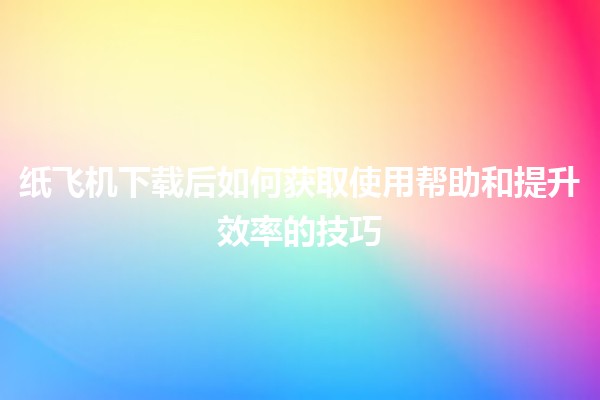Effective Community Management Tools for Telegram Groups 🚀

In recent years, Telegram has emerged as one of the most popular messaging platforms worldwide, particularly for community interaction. With its userfriendly features and secure environment, it has become an invaluable tool for managing groups and channels. Utilizing Telegram’s community management tools effectively can significantly enhance user engagement and streamline communication processes. In this article, we explore the best community management tools available on Telegram and provide actionable tips to boost productivity for group administrators.
Why Use Telegram for Community Management?
Versatility and Reach

Telegram is unique in that it combines features of messaging apps and social platforms, allowing for versatile communication formats, including text, voice messages, videos, and polls. With over 500 million users globally, it provides a vast audience for community engagement.
Enhanced Security
Security is a primary concern for many users online. Telegram offers endtoend encryption for secret chats and robust measures to protect user data, which can be especially reassuring for members of sensitive or niche communities.
Customization
Telegram allows group admins to customize their channels with bots, varied user permissions, and interactive features such as quizzes and polls. This level of customization can enhance user experience and foster a more engaging community.
Key Tools for Community Management
What They Are: Bots are automated programs that can perform various tasks within your Telegram group.
Practical Use: You can create custom bots or use preexisting ones to handle moderation, welcome new members, manage events, or conduct surveys.
Example: A welldesigned bot could send a welcome message to new users, provide answers to frequently asked questions, or even facilitate discussions by posting daily topics for users to interact with.
What They Are: Polls and quizzes are essential tools for engaging your community and gathering feedback.
Practical Use: Use these features to ask your members for their opinions on group activities, interests, or to gather feedback on potential changes.
Example: If you run a book club on Telegram, you could create weekly polls to vote on the next book to read, encouraging participation and making members feel valued.
What They Are: Telegram allows admins to set specific permissions for members within a group.
Practical Use: Assign roles based on your community's needs, such as moderators who can manage discussions and members who can only view content.
Example: In a tech discussion group, you might want to have moderators who can approve messages before they post to maintain the group’s focus and quality of discussion.
What They Are: This feature allows admins to schedule messages for future delivery.
Practical Use: Utilize this feature to plan important announcements or regular content updates without the need for realtime presence.
Example: If your group meets weekly, you can schedule reminder messages when the meeting is approaching to ensure maximum attendance.
What They Are: Telegram channels serve as broadcasts to large audiences and can be an effective way to communicate with members.
Practical Use: Use channels for announcements while keeping the discussion in groups separate, keeping the main conversation clear and concise.
Example: If your group has various topics, you may create separate channels for each discussion to keep messages organized and easily accessible to group members.
Boosting Productivity in Telegram Groups
Leverage Group Rules
Create clear rules for your group to maintain a positive environment. Use pinned messages or regularly update your documents with guidelines that members must follow to foster respect and collaboration.
Encourage Member Engagement
Actively invite members to participate in discussions and share their insights. Use engaging content formats such as video lessons or guest speaker sessions to draw interest.
Monitor Group Analytics
Utilize tools and bots that provide analytics on group activity. Understanding peak engagement times and mostdiscussed topics can help you tailor your content better.
Welcome New Members
Implement a welcoming strategy when new members join. This could be through a dedicated welcome bot that shows them around or a monthly introduction thread where everyone can introduce themselves.
Implement Feedback Loops
Regularly seek feedback from group members on activities and overall satisfaction. This will not only help you improve but also make members feel that their opinions matter.
Common Questions About Telegram Community Management
Creating a successful group involves defining a clear purpose, recruiting the right members, and maintaining active engagement through diverse content formats and regular interaction.
Strategies can include using interactive polls, regular giveaways, Q&A sessions, or featuring themed discussion days that encourage participation from all members.
Absolutely! Many professionals use Telegram to network, share industry news, and support one another. It's a versatile tool that can cater to various needs, both personal and professional.
Managing a large group requires setting clear rules, appointing moderators, using bots to assist with management tasks, and holding periodic group meetings to address issues and gather feedback.
As with any social platform, there are risks, such as spam or inappropriate content. Establishing strict group guidelines and employing moderation tools can help mitigate these risks.
Yes, monetization is feasible through various means, such as offering premium memberships, selling merchandise, or partnering with brands for sponsored content.
By implementing the above tools and strategies, you can create a thriving community on Telegram that not only enhances user engagement but also fosters a supportive and active environment. As you explore these options, remember that the key to a successful community lies in a blend of effective communication, active member participation, and constant adaptation to meet the group's needs.
Other News

📱 TelegramX的聊天记录恢复操作:让你轻松找回数据!

Telegram更改手机号的秘籍📱✨

Effective Community Management Tools for Telegram Groups 🚀